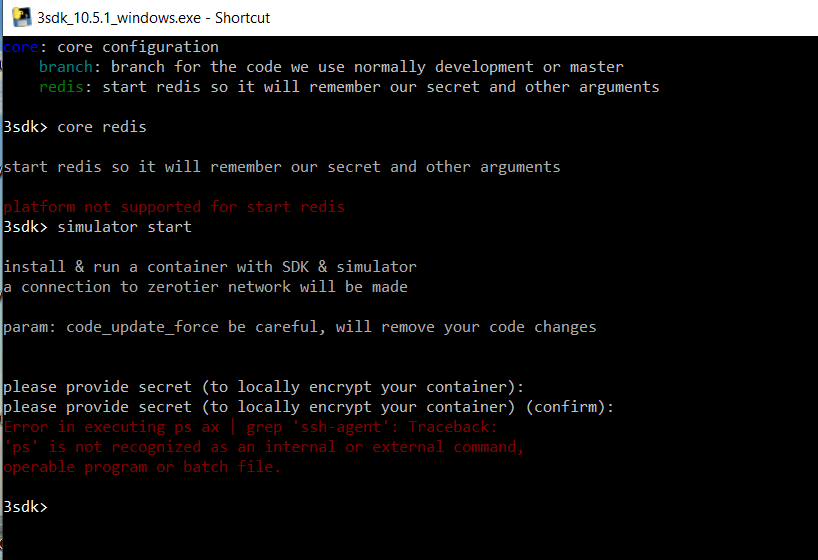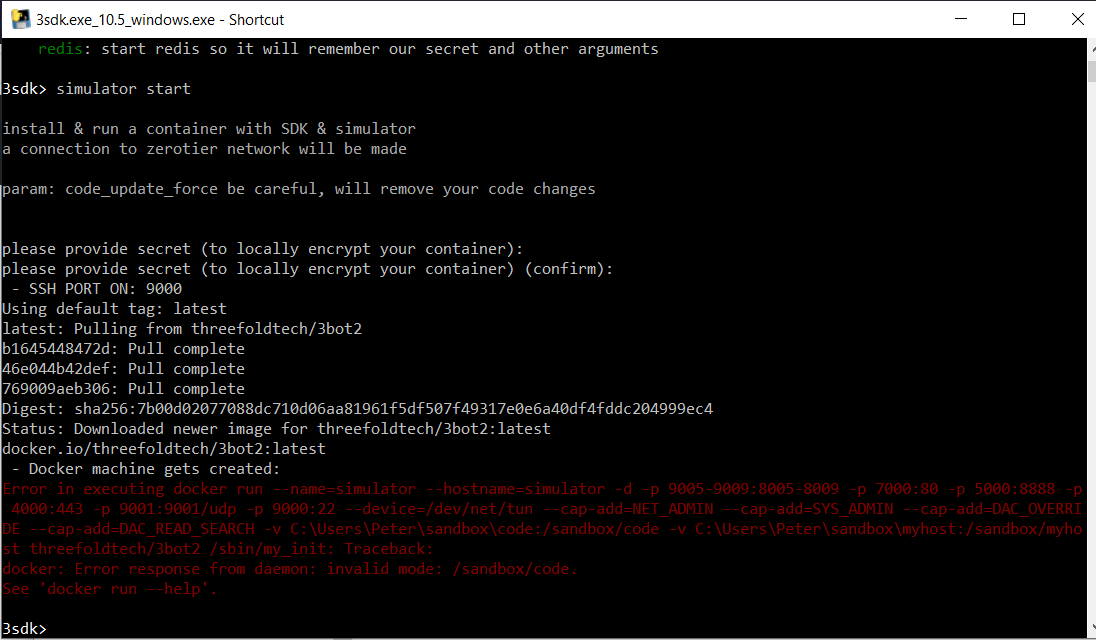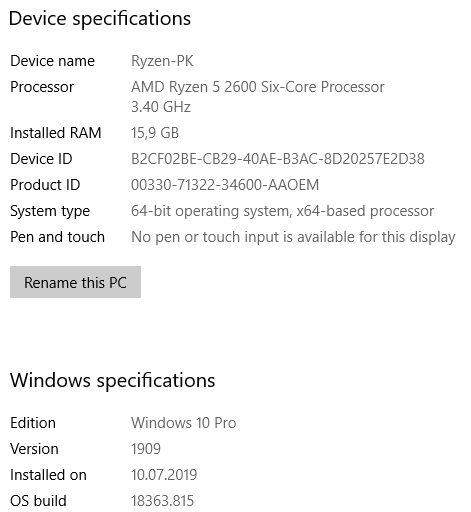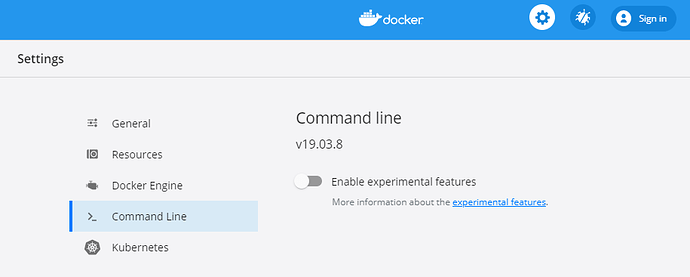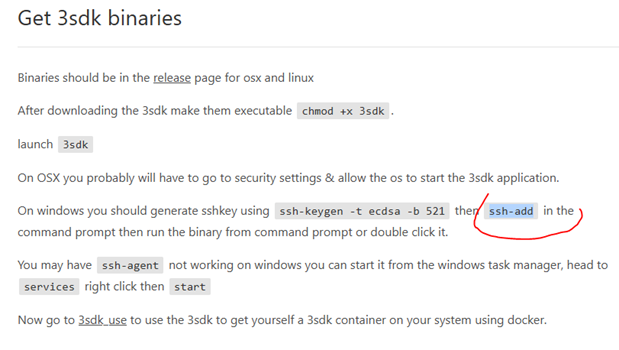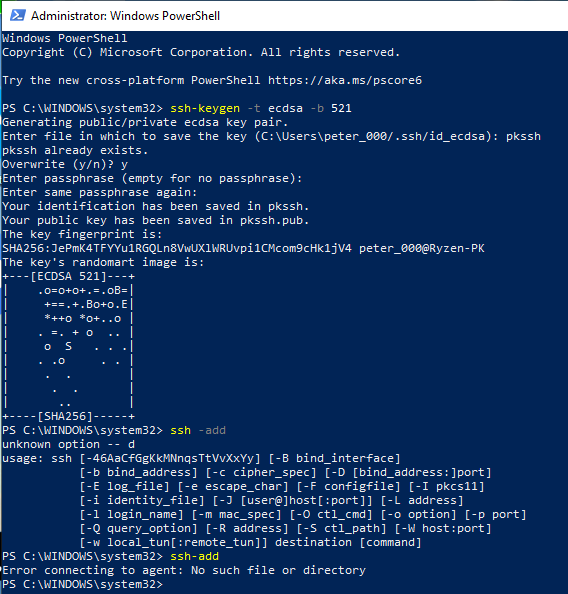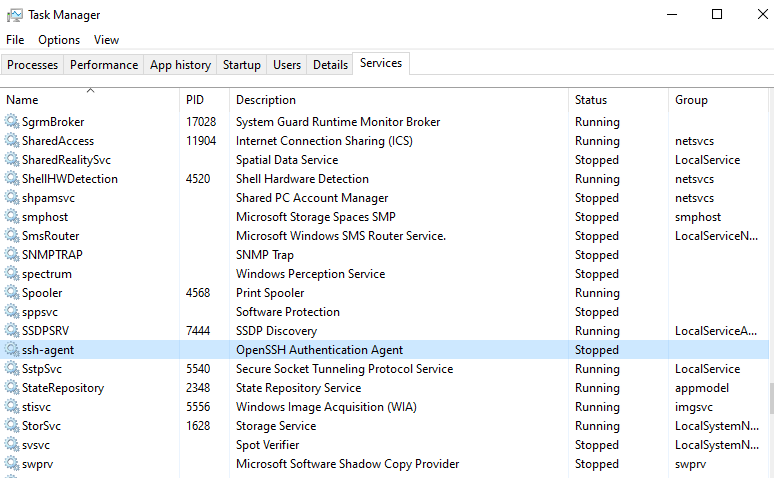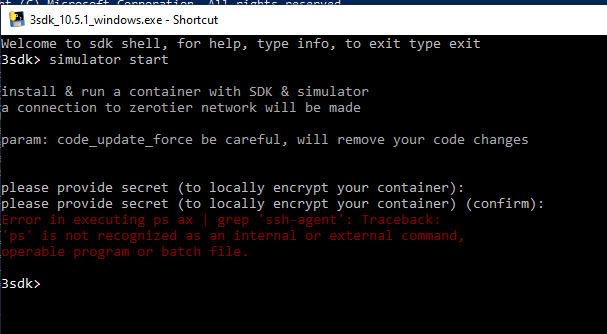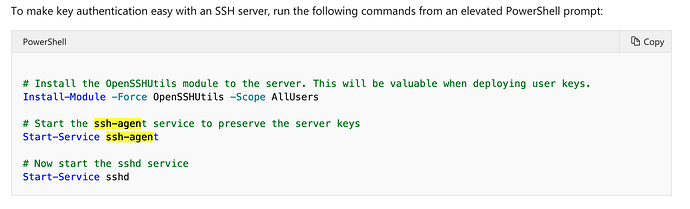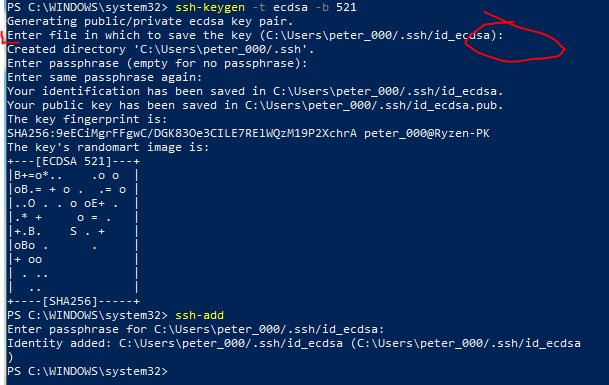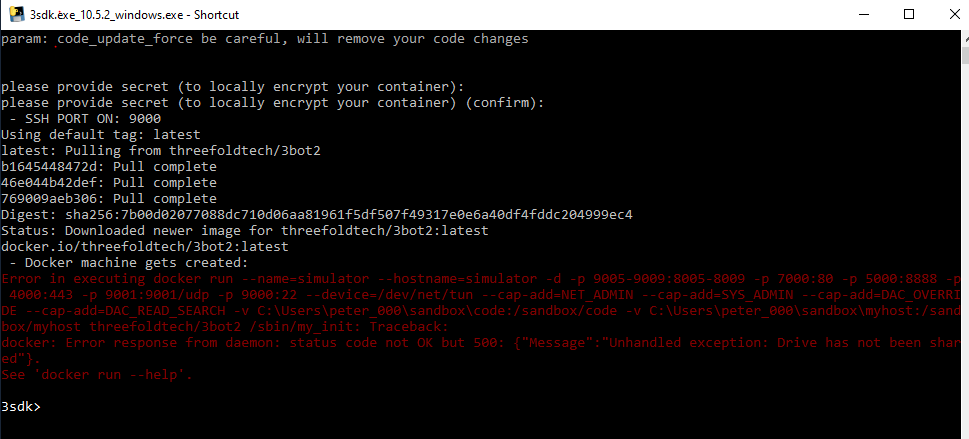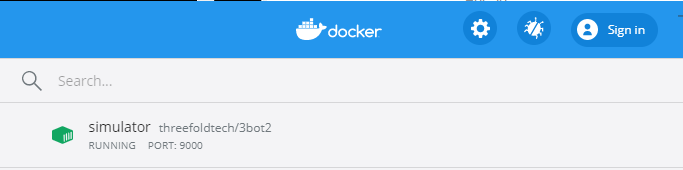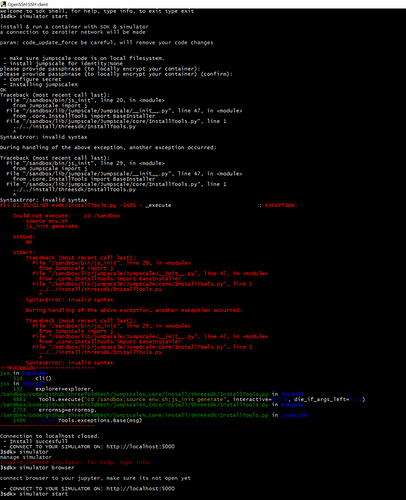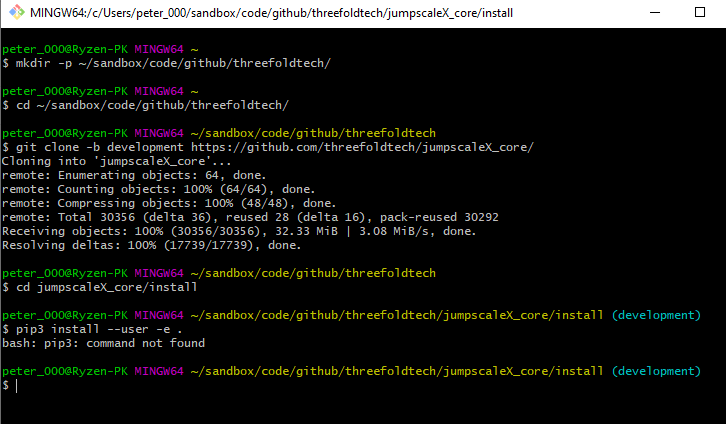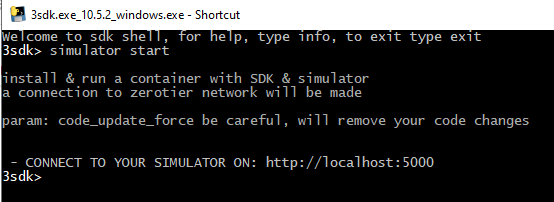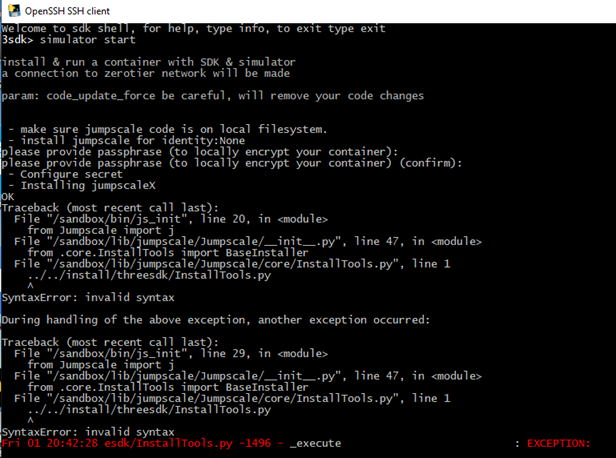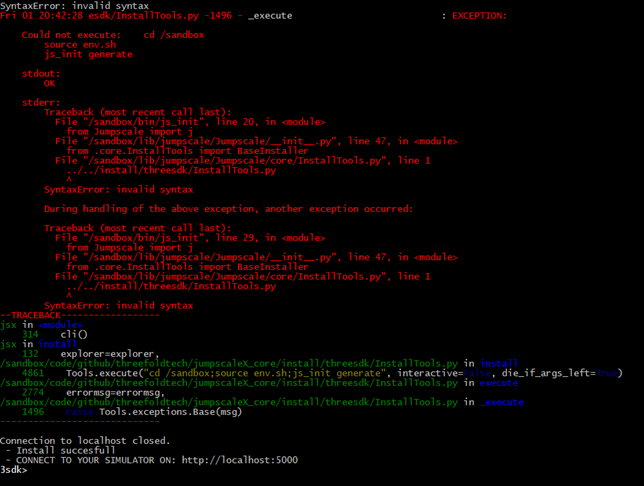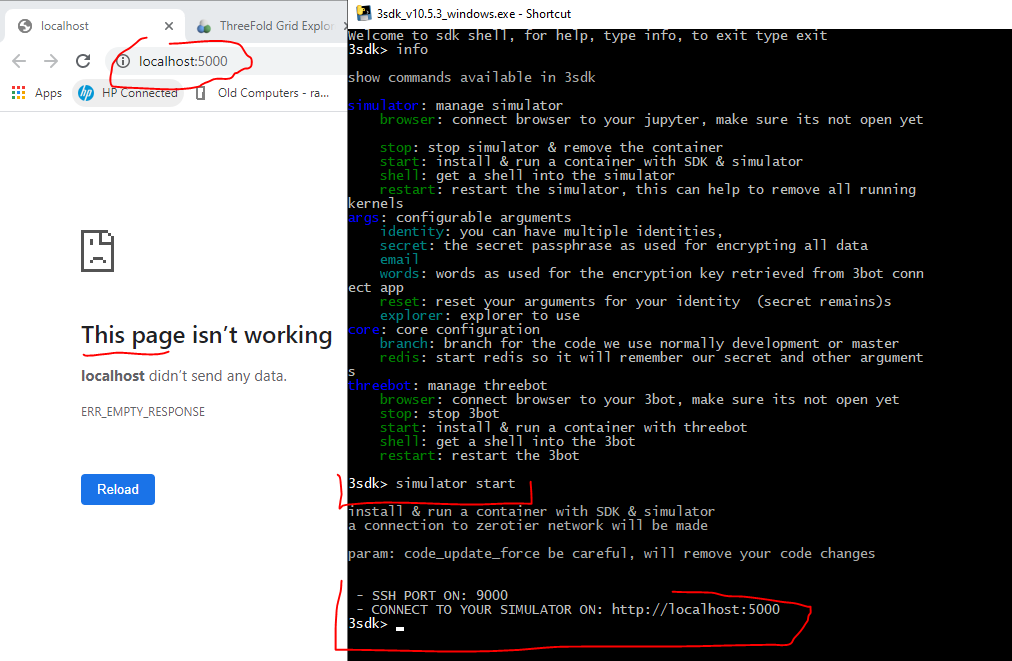Many thanks for the hint Weynand - it brought me a bit further.
Following your link did not work, unfortunately, because of a download error from that site.
But I found another site that explained how to install Openssh and that worked, so I got the agent running eventually. https://www.wintotal.de/tipp/ssh-windows/ The site is in German, unfortunately, but the steps listed WORKED nicely.
with that, now also the ssh-addcommand worked.
Then I downloaded the new sdk 10.5.2 and running the command “simulator start” brought me a bit further, to a new hurdle:
Now, I get asked for my ok to generate a default ssh key, although I have already generate that key manually via
ssh-keygen -t ecdsa -b 521 and
ssh-add before I started 3sdk.
When I accept and hit yes, I get the error message shown in red above. If I hit no, 3sdk says "CANNOT… " for a second and closes the sdk completely.
Further help glady apprechiated, many thanks, Peter