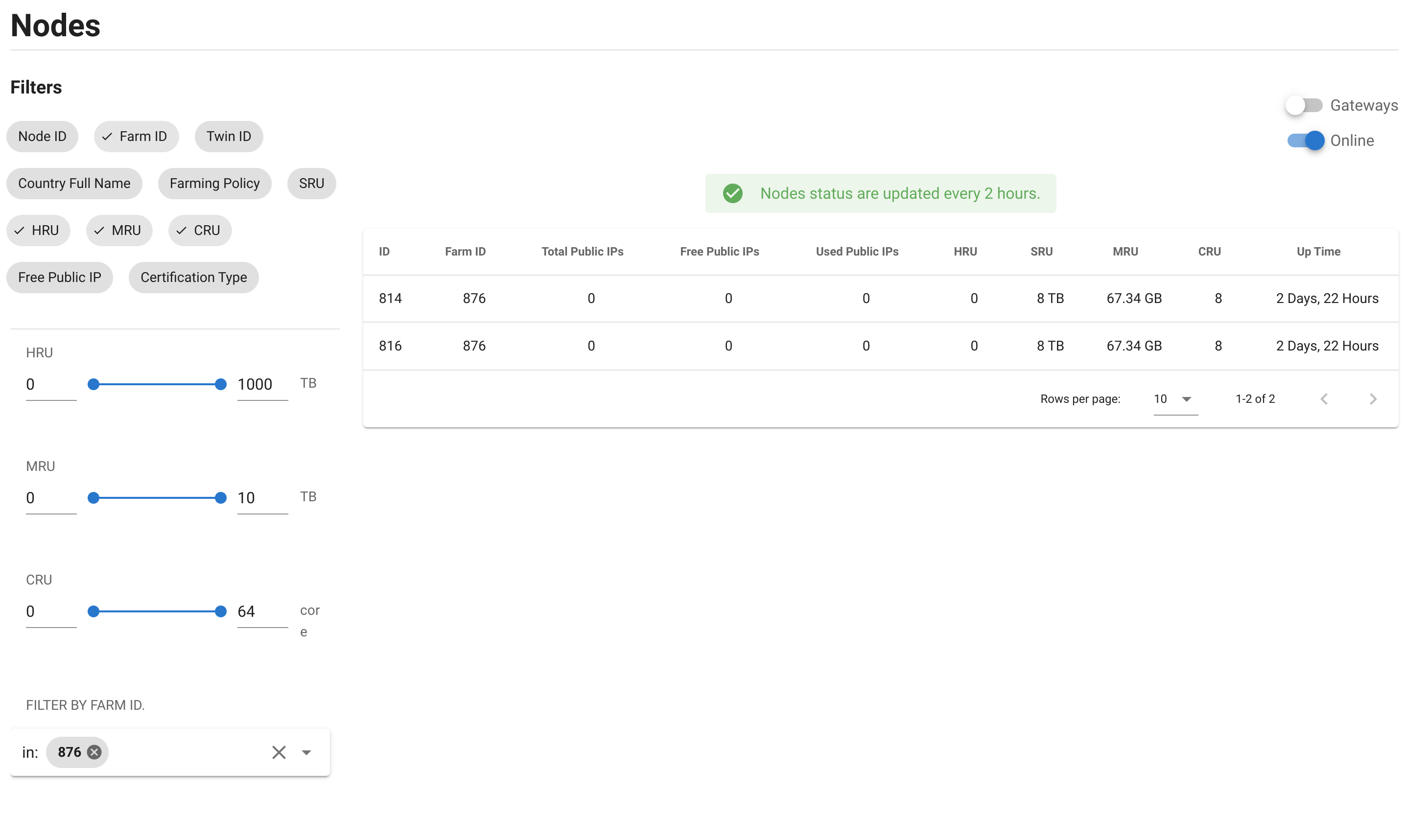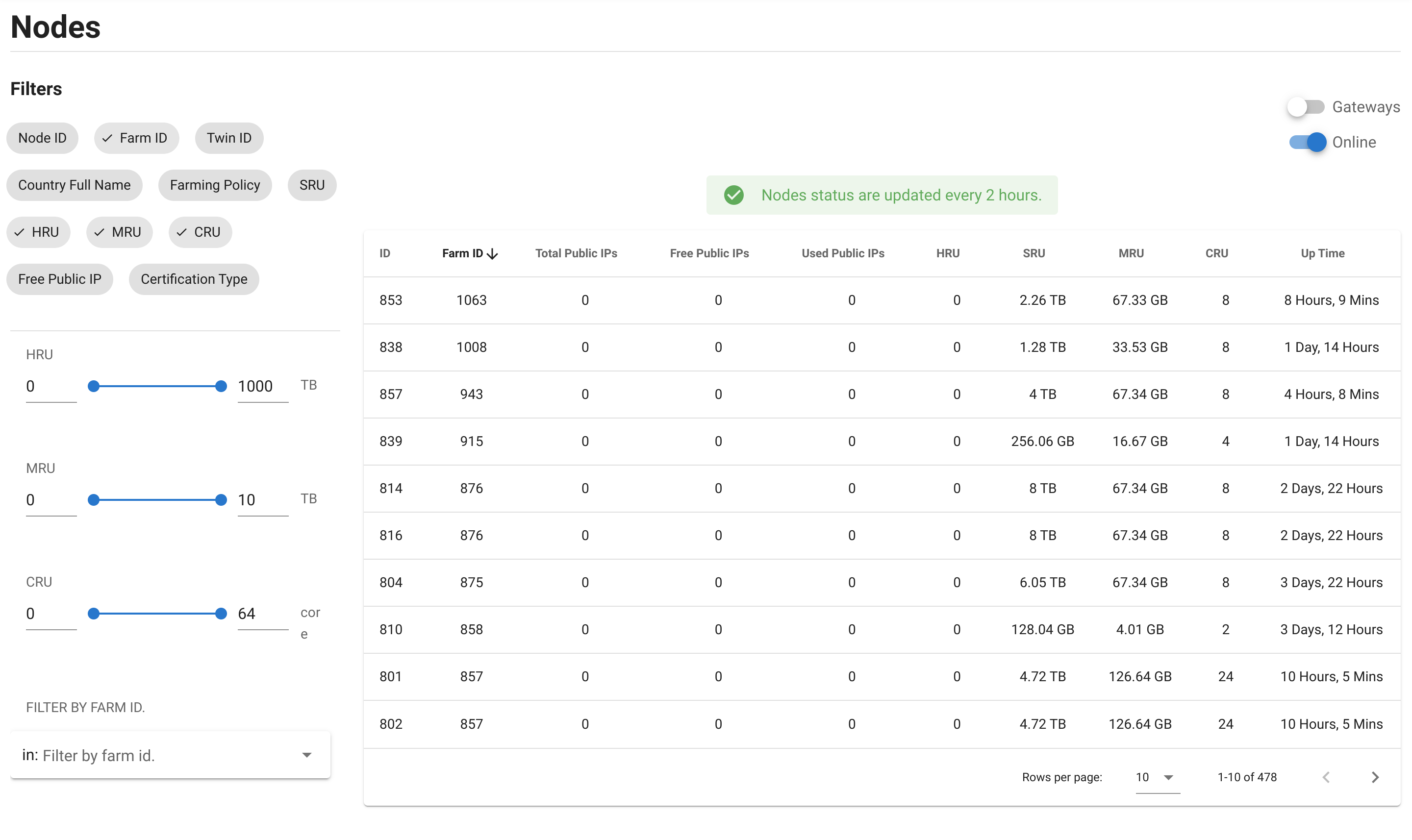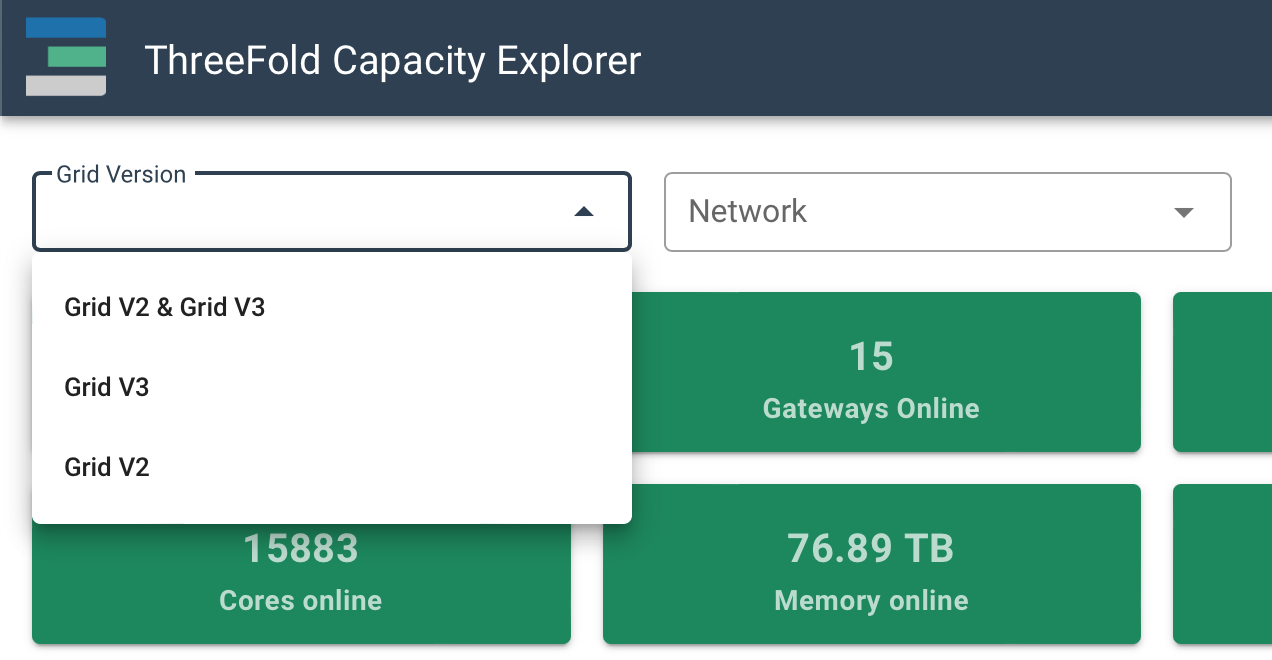Hi all,
New to this but really excited about the prospects!
I’m farmer ID 876; on the explorer it seems like I have 2 nodes that are active, under my ID, but I’m wondering to confirm that they are? Likewise, haven’t seen any rewards pop into my wallet (been 1 day).
Lastly…
Showing 7TB capacity, but this setup is an 8TB SSD. Why is that?

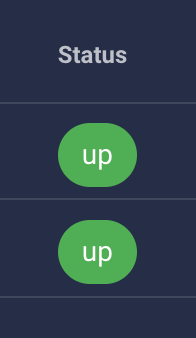
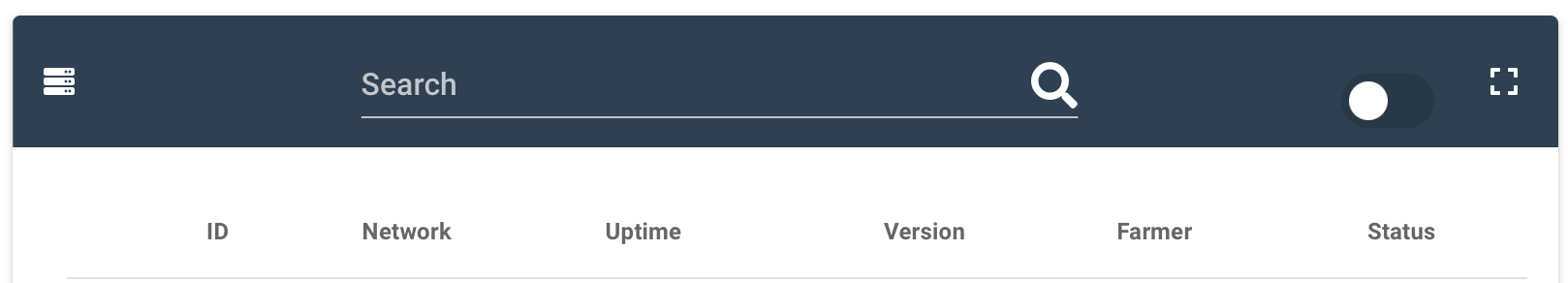
 Any ideas?
Any ideas?