Hello everyone!!
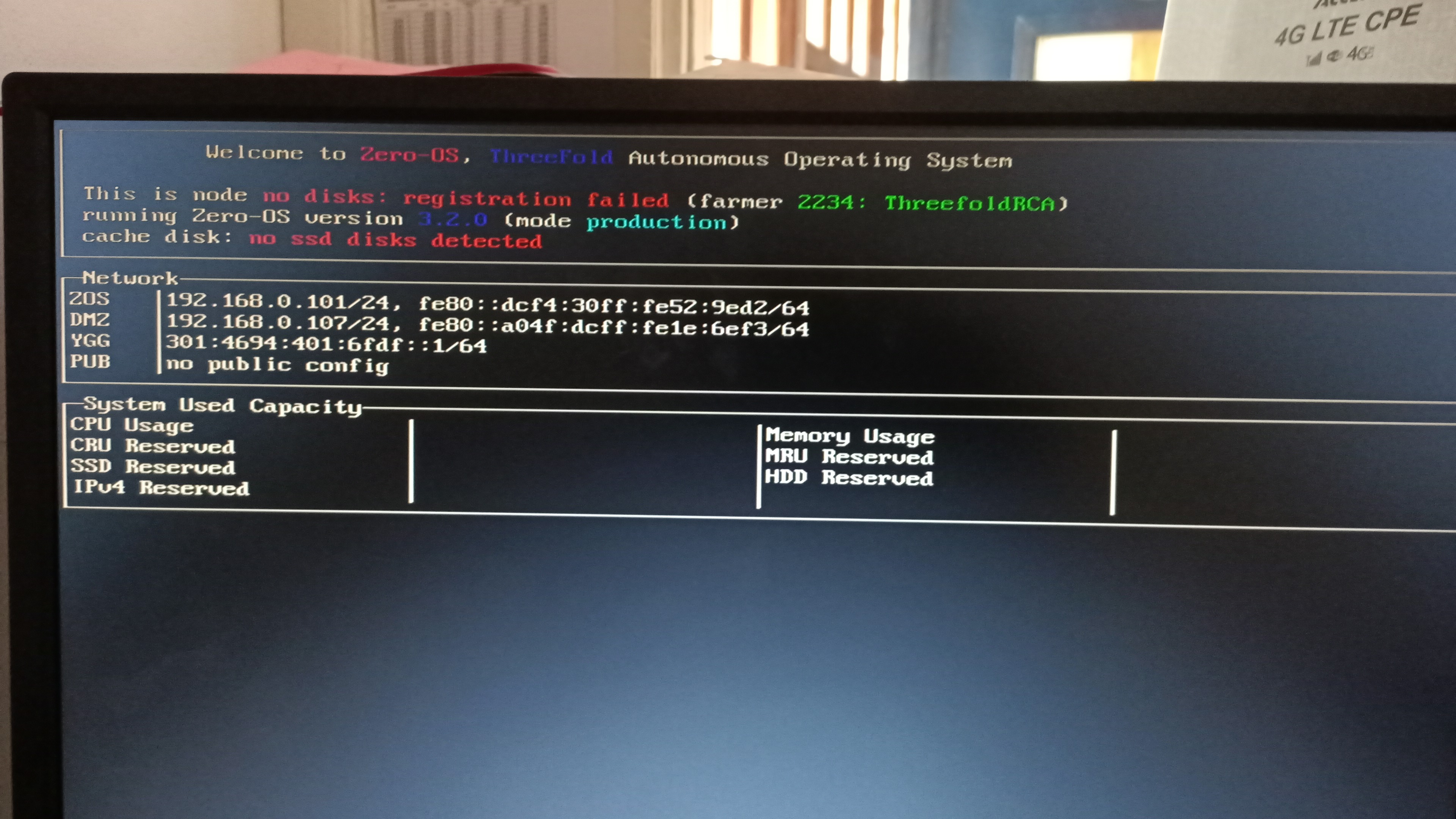
I can’t install my 3nood because the disk is not registration.
If someone can help me
No disk registration failed
Hmmm the first thing to check would be: Is the SSD visible in bios? Did you wipe it completely? Even a few bytes of data on the SSD will cause problems.
Hello Gosam
I confirm that i wipe it completely but I don’t see the disk on the BIOS .
In attached the Main Information IMG20220813074744|666x500
i had the same problem. use WipeFS in Linux. use: sudo wipefs -a $i /dev/sda
That worked for me
For all involved: this is a gifted, non BIOS locked TitanV2. I provided a boot key, but made the (stupid) mistake to use a wrong farm ID -> therefore the node did not register properly.
We got through re-imaging the USB in the US and got it registerd. The nod then moved to Central African Republic and refused to register. I advised to clean the disks, download a new boot image and re-register. This process is dragging a long for a very long time.
So - in short:
- it standard, certified hardware.
- non-locked bios (I unlocked)
- previous registration succesful
- need to wipe disk and reregister.
@Arcadinho It should be straightforward:
- boot node with ubuntu installer
- open terminal
ls -al /dev/nvme0*- which ever device (not partition, so lose the
p0orp1at the end of the listed devices
Description of the proces is here
this should work at the command prompt (terminal):
sudo -i
for i in /dev/nvme*; do wipefs -a $i; done
Thank Weynand !!
I will try this and I will come back to you.
